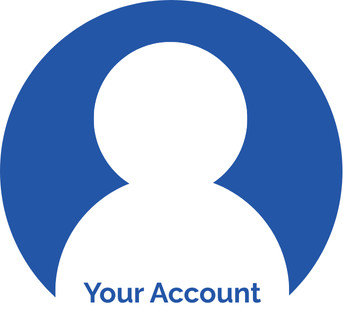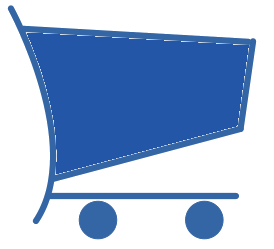Social media has been a great way to stay connected. Sometimes, though, there are reasons to leave. Regardless of the motivation to leave Facebook or to leave Instagram, the drawbacks are real. One obstacle many face is that they have used the platform as their photo storing house. Have you posted every memory to Facebook, even the memories you may have forgotten?
Let’s look at 3 ways to save your memories.
- Download your memories in JSON
- Download your memories in HTML
- Preserve your memories in a keepsake Recap Book
There are three formats to save your memories. The first step is to go get your data. Facebook and Instagram allow you to download all of your user information. While they don’t make it appear easy, it isn’t actually hard at all. You can use this free tutorial to walk through how to go get your memories. While it might seem like a lot of steps, it will only take you two minutes to request the download. Then you just wait for the files to be ready.
All of your photos with all their captions, all your posts, all your videos … essentially everything you really want are in the category called posts. Most users should just choose to download posts. When you select only posts, the download might be ready quickly. When I downloaded all my data last week, it was only 7 minutes between the request and the email saying the download was ready.
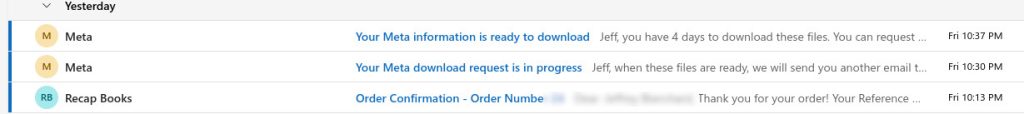
When you have lots of data, it can take longer.
Don’t see an email after a few hours? check your alerts in your Facebook account!
You can download your data in two formats: JSON and HTML.
When your file is ready, you just click “download” and confirm it’s your data by re-entering your password. You’ll get a file called something like:
facebook-username-2025-01-17-FerAO9Z.zip.
Just unzip this wherever you want to store your memories.
What will these formats look like to you?
1. JSON Format
The JSON format is for storing and exchanging data. If you are a web developer or software engineer, it will feel very familiar. If you’re neither, it might look like gobbledygook.
In fact, while you will have your photos, they will be in a folder called media and have names like:
317322384_10229465215919176_856543312238_n_10229465215999178.jpg
This might sound crazy, but definitely get your data in JSON format. If you ever want to do anything with it, this is the best format for storing and exchanging the data, even if it won’t be simple for you to use.
2. HTML Format
You can download your data as many times as you want, but you can only have one request at a time. So, once you get your JSON download, go back and download your data again in HTML format.
You probably already know that HTML is the language for web browsers and reading these files will again be intimidating to most people. The nice part of this format is that you can double click the start_here.html after you unzip the downloaded file. This will open a browser that looks like this.
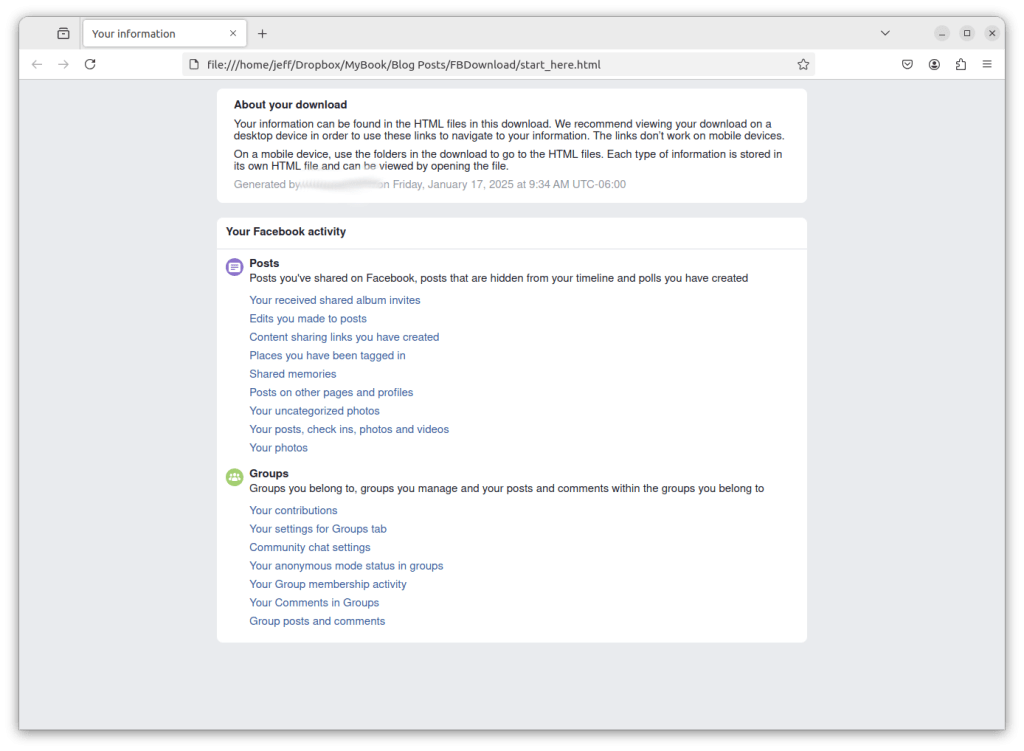
Most of this is not too interesting, but you can click on
Your posts, check-ins, photos, and videos
to see all your posts. This is a decent way to see your photos, but the layout is a bit rustic.
It’s also a little cumbersome to navigate from picture to picture. (Is it possible this is intentionally clunky?) Even so, you now have your data and it’s in a format where you can at least see it. Scrolling down my HTML data looks like this:

It will also still be very difficult to go in to a folder and see which picture is which. The picture on the bottom right is quite obviously located in the folder Mobileupload_i8kkrw9F3q which is in the folder media, in the folder posts, in the folder your_Facebook_activity. Also, this pic is clearly labeled
432493004_10232558273003670_356553405237233346_n_10232558217402280.jpg
What if there was a way to process this data into a nice, usable format?
3. Preserve the data in a keepsake book
We started Recap Books because we had this problem ourselves. So we decided to solve the problem with a way to automate processing the data into book format. It started out pretty basic, but now we can help you transform your data into an eBook or hardcover keepsake book with minimal effort on your end. Here’s a two page spread from the same data from above. Instead of clicking back and back forth between photos, just scroll the eBook.
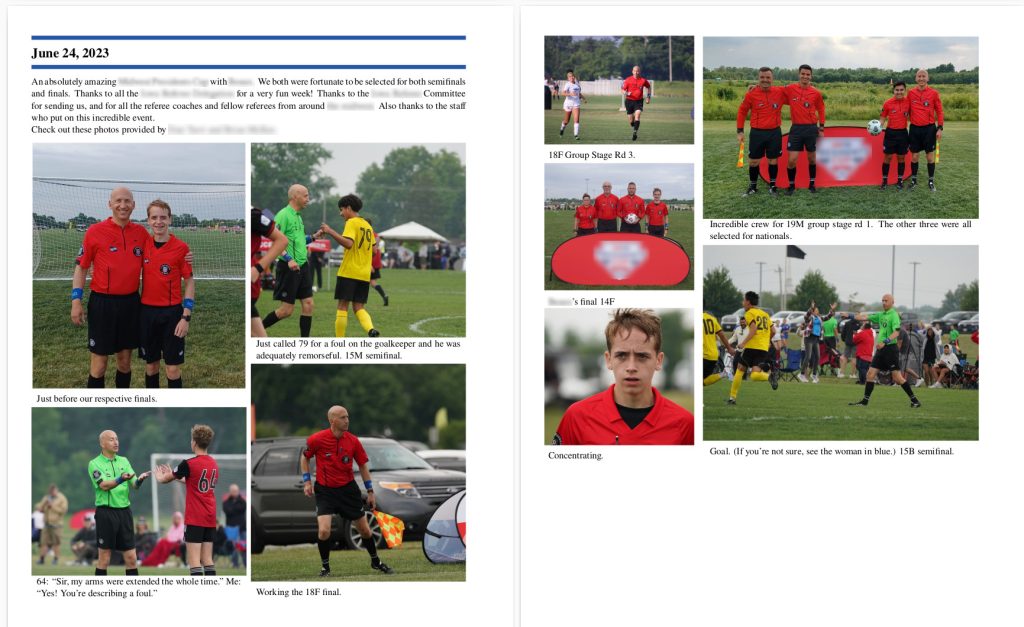
You already have the download (or can get it) in JSON format. Just decide if you want to spend a little bit of effort to curate the photo book into a keepsake or if you just want to organize all of your data. Either way, you can receive your data in a downloadable, shareable eBook.
If you want the joy of sitting together and holding those memories in your hands, you can order high-quality hardcover books. We love having ours in printed form. We promise you won’t regret having these books.